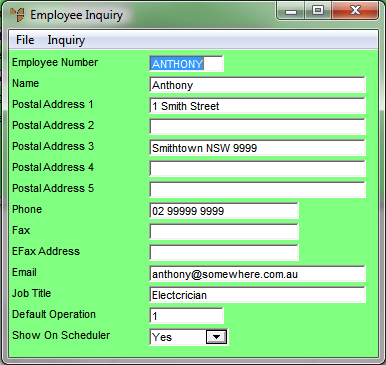
Use this option to inquire on details such as an employee's address and phone number, or on rates or jobs for the selected employee.
Refer to "Adding Labour to a Service Estimate".
Micronet displays the Employee Inquiry screen.
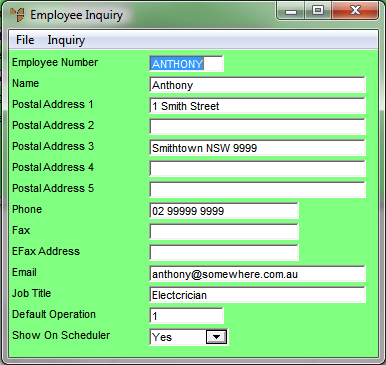
For information on this screen and the further inquiries you can perform on it (including employee rates and employee jobs), refer to "Reports - Employee Inquiry".
Micronet redisplays the Add Labour to Estimate screen.